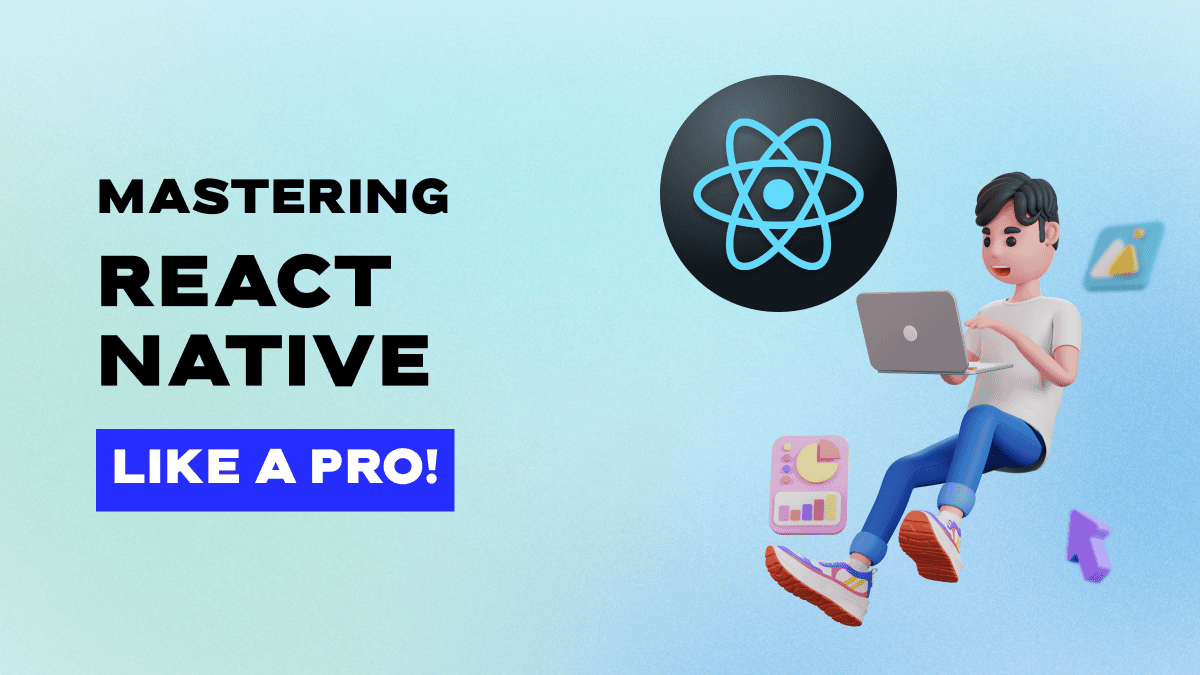
Lets talk about React Native
For those who is interested in becoming a mobile app developer, you must have stumbled upon this word — “React Native”. But what is React Native exactly?
React Native is a powerful framework for building cross-platform mobile apps. It allows developers to write code just once and deploy it on both iOS and Android platforms, making it highly efficient and cost-effective.
React Native has been growing faster since its release, learning React Native can become quite overwhelming, especially for beginners, if you don't have the proper resource and a target goal. Here I will share you the roadmap of becoming a successful React Native developer and some personal tips from my own experience that I wish I knew before I started learning React Native.
1.Choose Your Programming Language
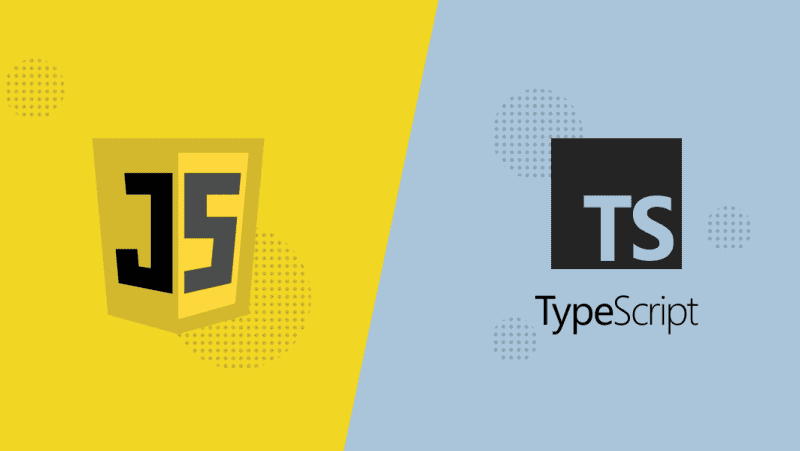
JavaScript
If you're starting from scratch with no programming background, dedicating time to learn JavaScript is a smart move. JavaScript is the foundation of React Native, so having a good understanding of its essential concepts will set you up for success.
Start by learning the basics of JavaScript, understanding how variables work, data types, and basic operations. Once you're comfortable with the fundamentals, dive into key concepts such as:
- Functions
- Arrow Functions
- Template Literals
- Conditional Operators
- Objects
- Classes
- Encapsulation
- Inheritance
TypeScript
TypeScript is a strongly typed, object-oriented, and compiled language designed by Anders Hejlsberg. While it offers many advantages in terms of static typing and scalability, it may not be necessary for beginners who are just starting their journey into programming and React Native.
However, as you gain experience and start working on larger-scale applications, TypeScript can become a valuable tool. It helps catch potential errors during development, provides better code organization and readability, and offers enhanced IDE support and autocompletion.
So, while TypeScript may not be a priority for beginners, it's definitely worth considering once you've gained enough experience with JavaScript and feel ready to take your applications to the next level.
2.Basic Tools
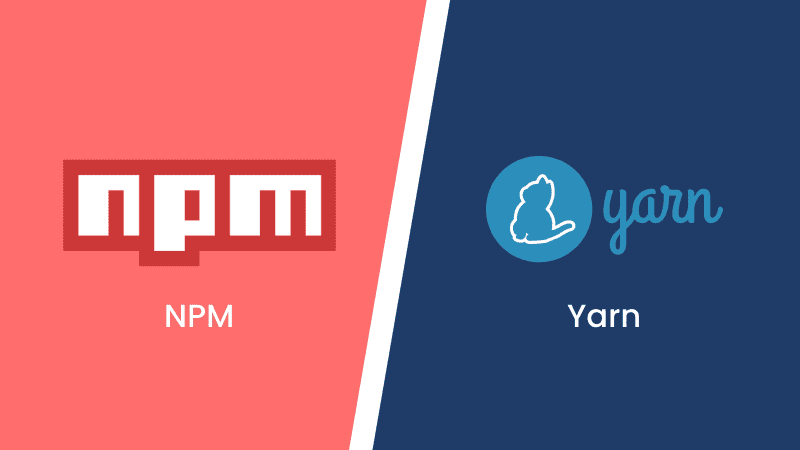
Package Manager
When you start working on React Native projects and building mobile apps, you'll often find the need to use npm (Node Package Manager) or yarn to install the necessary packages and dependencies.
Whether it's installing popular libraries like React Navigation or adding custom packages for specific functionalities, npm will be your go-to tool.
3.Git
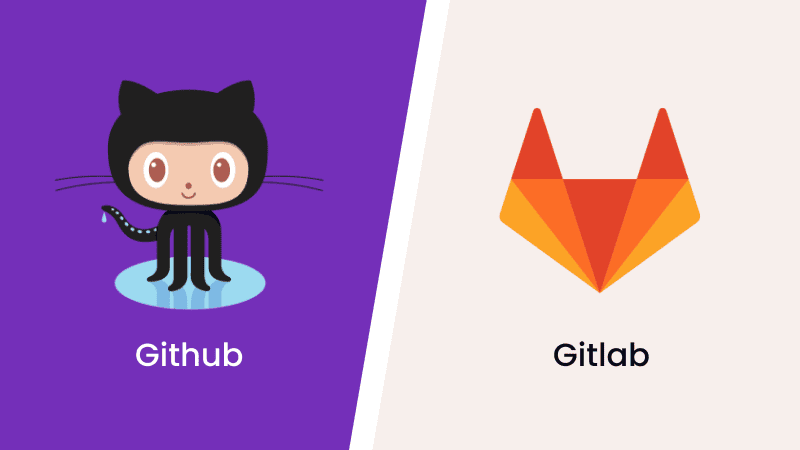
Git is a version control system that allows you to track changes to your code. With Git, you can create checkpoints called "commits" that capture the state of your code at a specific point in time. This means that if you make a mistake, you can simply revert back to a previous commit and start fresh. Git also enables collaboration with other developers by allowing you to work on different branches and merge your changes together.
4.Text Editor
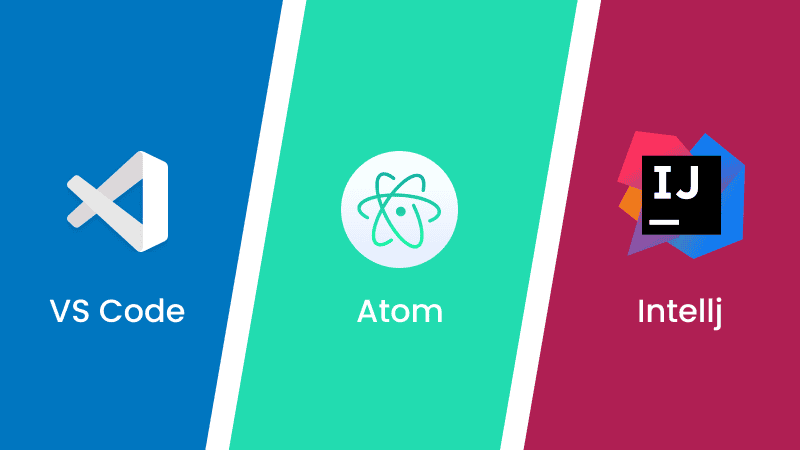
For React Native, VS Code is a perfect text editor, with a built-in debugger which is super handy when you need to troubleshoot and find bugs in your React Native code. It is one of the most used text editors among developers.
The great thing is that you don't have to be a VS Code expert to excel as a React Native developer. Basic text editing skills and a familiarity with a few shortcuts are more than enough to get started.
5.State Management
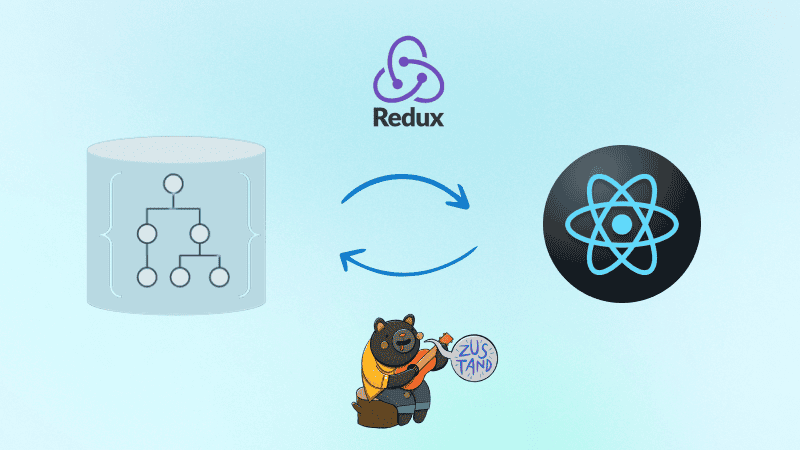
This is another important area for a React Native developer to focus upon. Here are the few example of concepts and frameworks to master:
React Native provides good number of options for managing the local state. Make sure that you have good knowledge of how the state works in React before starting with state management.
- React Context: It can be a handy tool in certain scenarios, particularly when you have a small amount of state to manage. It provides a simple and straightforward way to share data between components without the need for prop drilling.
- Redux: If you don’t know which framework to choose, redux is always the right choice. It is an excellent framework for managing state in React Native applications, and it can greatly streamline your development process.
- Zustand: If you're looking for a lightweight and flexible state management library for your React Native application, Zustand is definitely worth exploring. Its simplicity and performance optimization make it a good option for managing state in your React Native components.
6.API Clients
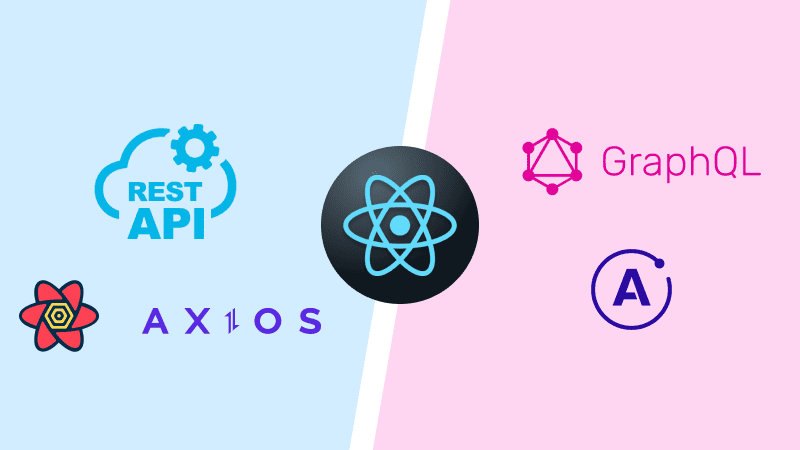
REST API
- Axios: It has been one of the loved and easy-to-use API among React developers as it is a promise-based HTTP client and can be used React Native and React easily.
- React Query: It has powerful data fetching and caching capabilities, reducing the amount of boilerplate code required for managing remote data in React Native app.
GRAPHQL
- Apollo Client: It is my favourite and provides an easy way to use GraphQL to build client application. It simplifies and enhances GraphQL data fetching in React Native applications, offering features like efficient data fetching, caching, real-time updates, and powerful querying capabilities
7.Testing
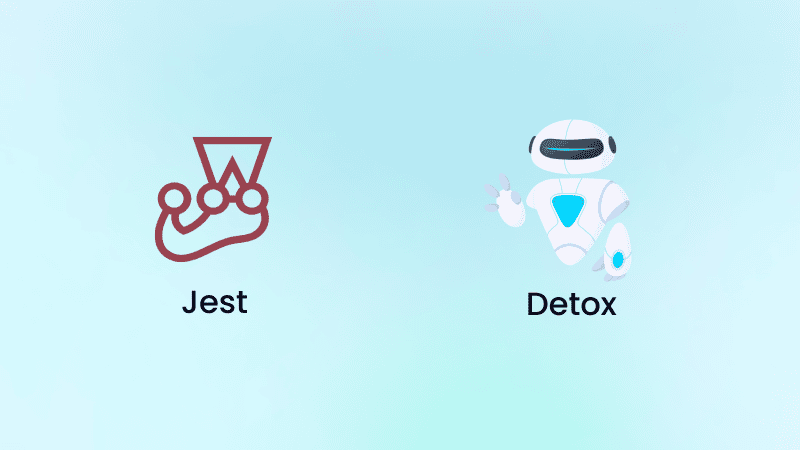
Writing tests is the most crucial process that allows you to identify and fix bugs in your codebase before they reach production. By writing tests, you can verify that your components and features work as expected and catch any issues early on. This helps in preventing potential crashes, errors, or unexpected behavior in your React Native app.
For testing React Native applications, there are two options that is widely used by developers:
- Jest: Most widely used JavaScript testing framework, and there are chances that you must be familiar with it. You can perform Unit Test, Snapshot Test easily with Jest.
- Detox: A faster-to-learn tool for UI testing in React Native applications, you can monitor the async operation in the app that reduces the flakiness of finding the async elements. I highly recommend using Detox as it's faster and can be used with any test runner like Jest or Mocha.